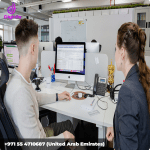Starting out in web development can be both exciting and overwhelming. With a multitude of technologies and tools available, it’s essential to understand the fundamentals to build a strong foundation. As we head into 2024, grasping the basics of web development is crucial for anyone looking to enter the field or enhance their skills. This guide will introduce you to the core concepts and practices that form the backbone of web development.
1. What is Web Development?
Web development refers to the process of creating and maintaining websites and web applications. It encompasses everything from designing the user interface to writing the code that powers the site and ensures its functionality. Web development is typically divided into two main areas:
- Front End Development: Focuses on the part of the website that users interact with directly. It involves creating and styling the user interface using HTML, CSS, and JavaScript.
- Back End Development: Deals with the server-side components, including server logic, databases, and APIs that handle the data exchange between the server and the client.
2. Core Technologies in Web Development
HTML (HyperText Markup Language): HTML is the standard markup language used to create and structure web pages. It defines the content and layout of a webpage using elements such as headings, paragraphs, links, images, and forms. HTML forms the backbone of any web page, providing the basic structure.
CSS (Cascading Style Sheets): CSS is used to style and layout web pages. It controls the appearance of HTML elements, including colors, fonts, spacing, and positioning. CSS enables developers to create visually appealing and responsive designs that adapt to different screen sizes and devices.
JavaScript: JavaScript is a programming language that adds interactivity and dynamic features to web pages. It allows developers to create interactive elements such as buttons, forms, and animations. JavaScript is essential for building engaging user experiences and handling client-side logic.
3. Basic Concepts and Practices
Responsive Design: With the growing use of mobile devices, responsive design has become crucial. It ensures that websites look and function well on various screen sizes and devices. Techniques like media queries and flexible grid layouts help create a seamless user experience across devices.
Web Accessibility: Accessibility is about making websites usable for all people, including those with disabilities. Implementing accessibility best practices, such as using semantic HTML, providing alternative text for images, and ensuring keyboard navigation, is essential for creating inclusive web experiences.
Version Control: Version control systems, such as Git, are used to manage changes to code and collaborate with other developers. Git allows developers to track changes, revert to previous versions, and work on different features simultaneously.
Development Tools: Familiarity with development tools can enhance productivity. Code editors like Visual Studio Code and Sublime Text provide features such as syntax highlighting, code completion, and debugging. Browsers’ developer tools offer insights into HTML, CSS, and JavaScript performance.
4. Getting Started with Web Development
Choose Your Learning Path: Decide whether you want to start with front end development, back end development, or a full stack approach that covers both. Online courses, tutorials, and coding bootcamps can provide structured learning paths for beginners.
Practice Coding: Hands-on practice is key to mastering web development. Build small projects, experiment with different technologies, and continuously apply what you’ve learned to real-world scenarios.
Join a Community: Engaging with the web development community can provide support, resources, and feedback. Participate in forums, join coding groups, attend meetups, and follow industry blogs to stay updated and connected.
Build a Portfolio: As you gain experience, create a portfolio showcasing your projects and skills. A well-organized portfolio can demonstrate your abilities to potential employers or clients and highlight your proficiency in web development.
5. Future Trends in Web Development
Progressive Web Apps (PWAs): PWAs offer a native app-like experience on the web, with features such as offline access, push notifications, and fast loading times. They are becoming increasingly popular for their enhanced user experiences.
WebAssembly: WebAssembly (Wasm) enables high-performance applications on the web by allowing code written in languages like C, C++, and Rust to run in the browser. It opens up new possibilities for complex applications and games.
Artificial Intelligence (AI) Integration: AI is being integrated into web development to create smarter applications. AI-powered chatbots, personalized recommendations, and automated content generation are becoming more common.
Enhanced Security Measures: As cyber threats evolve, web developers must prioritize security. Implementing best practices such as HTTPS, data encryption, and secure authentication protocols is essential for protecting user data and ensuring safe web interactions.
Conclusion
Understanding the basics of web development is the first step towards becoming a proficient developer. By learning HTML, CSS, and JavaScript, and mastering essential concepts like responsive design and web accessibility, you can build a solid foundation. Embrace hands-on practice, engage with the development community, and stay updated with emerging trends to continuously improve your skills. As you progress, you’ll be well-equipped to tackle more advanced projects and contribute to the ever-evolving world of web development.