

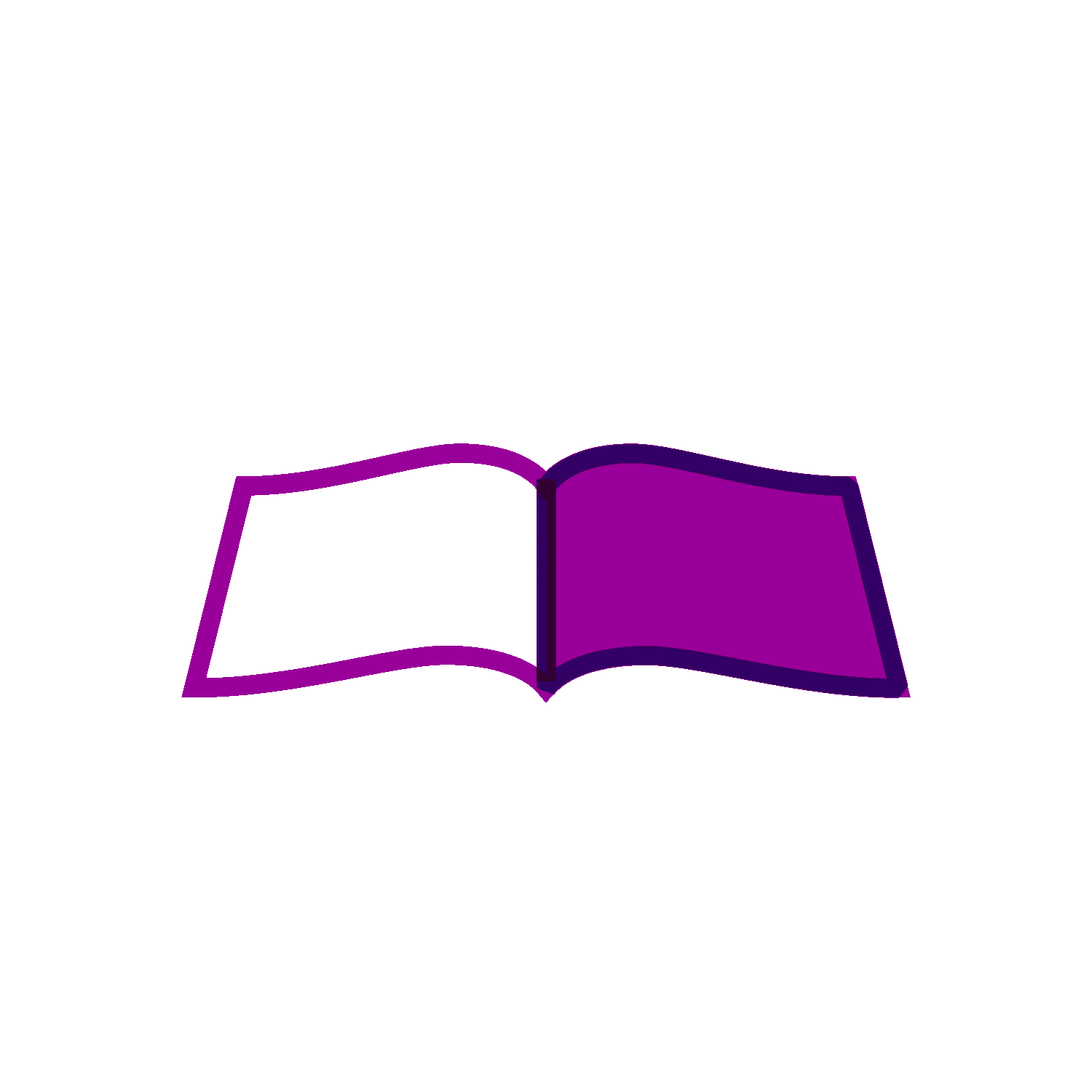

How to Start an E-Commerce Business on Amazon?
If you are one of those who can become a potential online seller looking to start an e-commerce Amazon, this might turn out to be really smart. With millions of active buyers, Amazon has become one of the biggest e-commerce platforms in the world. You can plan to sell handmade crafts, imported products-you get all the tools you need to begin an online business on Amazon. Here is a step-by-step guide on how to get started with your e-commerce Amazon journey.
1. Choose Your Product Niche: e-commerce Amazon.
The most crucial step when establishing an e-commerce Amazon business is picking what to sell. The right product can make or break your business.
Market Trend Research: Determine which products are high in demand yet relatively low in competition. You can do this by making studies on the current market trends and consumers’ needs. Resources like Jungle Scout or Helium 10 will allow you to study the data about the products.
Think About Your Passion: Selling something you love will make you enthusiastic about the business. Additionally, it will be easier to research the market.
Test Product Viability: Ensure the product has good profit margins, can be delivered without too many hurdles, and meets Amazon’s seller’s policies.
2. Create an Account as an Amazon Seller
Once you have identified a product to sell, the next step is opening an account on Amazon Seller Central. There are two categories of seller accounts: Individual and Professional.
Individual Account: Free, although it charges $0.99 per sale. It is perfect if you’re just starting out.
Professional Account: It costs 39.99 per month, but allows you to have access to the bulk listing tools and makes you eligible for the Buy Box. This account comes in handy for selling more than 40 items in a month.
Once you have chosen an account for yourself, fill in your business details, tax information, and the bank account information to complete the registration process.
3. Begin Listing Products
Once you have signed up, then comes listing your products on e-commerce Amazon. Make sure the listings appeal to the eye of customers.
Write a Great Title: Write an attractive title with all the necessary words for keyword optimization on Amazon’s search engine.
Product Description & Features: Create an attractive product description that outlines the features and benefits in such a way that it can be read easily with bullet points.
Add High-Quality Images: Upload clear, high-resolution images from all sides. Ensure they comply with Amazon’s image requirements.
Determine the Price: Do your research on your competitor’s prices and set the price lower than that to be competitive as well as factor in those additional charges in addition to shipping charges.
4. Fulfillment Options
Now that you have listed your products, you need to decide how you wish to have shipping and delivery taken care of. Amazon offers you two main options:
Fulfillment by Merchant (FBM): Under FBM, you will pack, ship, and deal with customer service on your own. You will be in control of the process but with much more work.
Fulfillment by Amazon (FBA): With FBA, you’ll send your products to their warehouses and let them handle everything: storage, shipping, customer service, and returns. FBA also gets you more sales from Amazon Prime customers
5. Promote Your Amazon Store: e-commerce Amazon.
You can make millions of products distinctive when hosted on Amazon, so you really need to promote your store to get as much traffic and sales as possible.
Sponsored Products: Target specific keywords and place your products at the top of the list with PPC ads on Amazon.
Social Media Marketing: Promote your products and drive traffic to your Amazon listings on Instagram, Facebook, and Pinterest.
SEO Optimization: Use relevant keywords in your product title, description, and bullet points in order to optimize the visibility in the result of Amazon’s search.
6. Monitoring and management of sales
Once your e-commerce Amazon store is ready, monitor closely. In order to keep an eye on orders, track the inventory, and monitor sales, Amazon Seller Central has a dashboard.
Sales Analytics: Analyze the performance of each product. Through this, you can decide whether to restock or drop some items.
Customer Reviews: Encourage customers to give positive reviews. Reviews are a big deal in persuading other customers and improving your search ranking.
Inventory Management: Have a stock at all times. Running out of stock is always going to hurt your product ranking.
7. Improve Your Strategy Permanently: e-commerce Amazon.
It is not just launching an e-commerce Amazon business but refining and tweaking strategies according to performance in the long run for success.
Analyzing Competitors through Listings: Check out what your competition is doing regularly. Analyze and learn from your competitors regarding their different strategies and how they actually price things, promotions, keywords, and many more.
Offer Promotions: Discounts, coupons, or bundle deals are effective to get customers to buy more.
After getting sales you can stretch your product line to reach a larger crowd.
Frequently Asked Question
Does Amazon provide customer service?
Yes, Amazon offers customer service through phone, email, and live chat.
What is the aim of e-commerce?
The aim is to enable online buying and selling of goods and services.
Does Amazon care about their customers?
Yes, Amazon focuses on customer satisfaction with returns, fast shipping, and support.
What are e-commerce interview questions?
Common questions include marketing experience, supply chain management, and platform knowledge.
What is e-commerce 5 points?
- Online transactions
- Global reach
- Convenience
- Secure payments
- Marketing strategies