

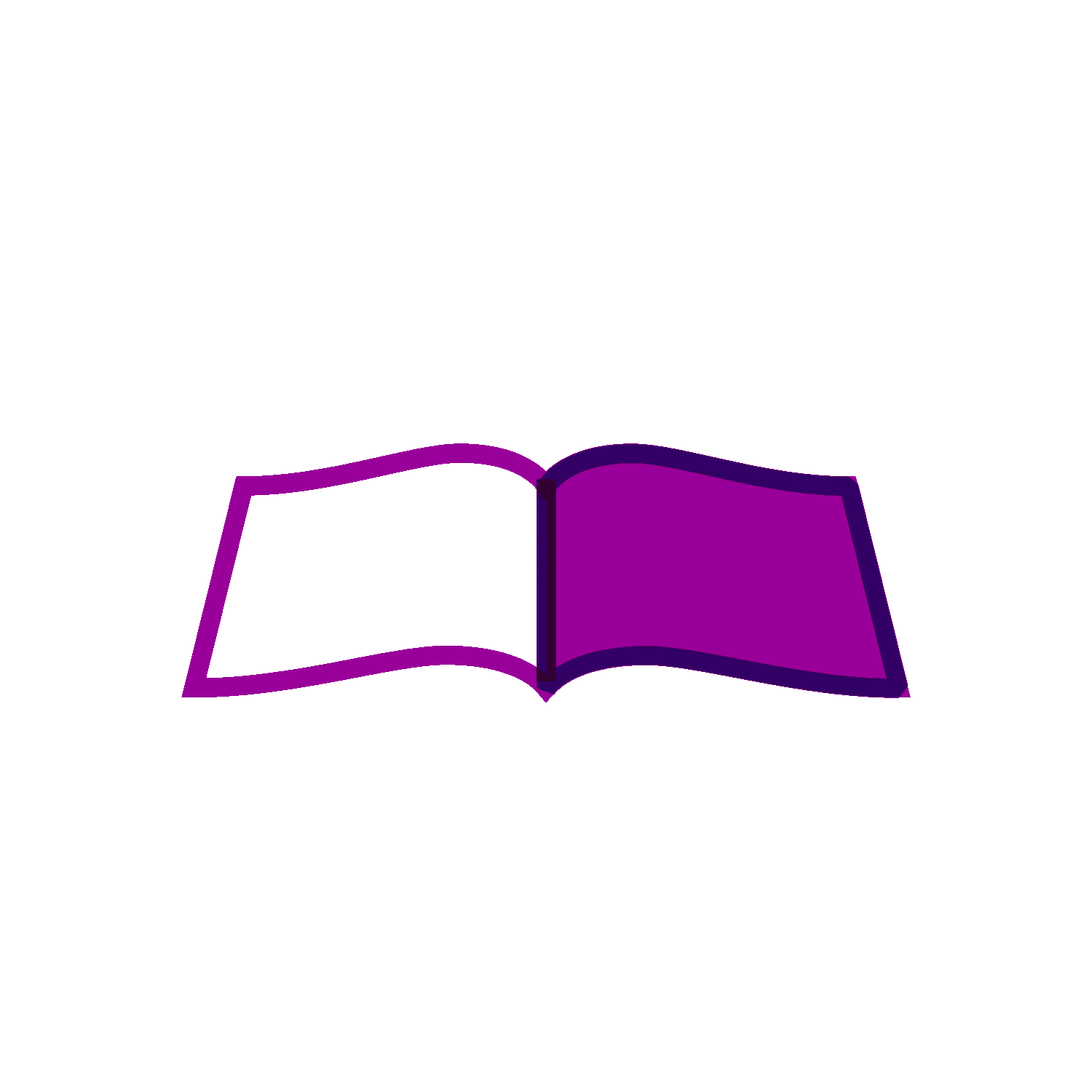

How to Get Started with Amazon Seller Central?
Opening an account on Amazon Seller Central should be your first step if you are planning to start your e-commerce business on Amazon. It is the one place where all the sellers come to list their products, manage orders, and review their sales performance. Whether you are new to selling on the internet or moving from some other platform, beginning with Amazon Seller Central can really be a big boost for the growth of your business. Step-by-Step Guide to Getting Started and Tips to Succeeding on Amazon
1. Creating an Amazon Seller Central Account
Creating your Amazon Seller Central account marks the first step in a long journey. But it’s actually pretty easy:
Step 1: Go to Seller Central: Proceed to the website of Amazon Seller Central and click on the “Sign up” button.
You will have two options: Individual or Professional. You’d be on an individual account if you sell less than 40 items a month, and you can choose the professional account if you sell more items and you pay a monthly fee.
You need to give details about your business name, the address, tax information, and credit card details.
With the account being set up, you will have access to your dashboard where you can get started listing your products.
2. List Your Products: Amazon Seller Central
Listing products on Amazon Seller Central is not a task very difficult to accomplish; however, you must ensure that your listings are optimized for success.
Product Description: Enter in the product title, description, price, and images. Use clean images of high quality, and make sure the description should contain the significant keywords about your product so that people can easily find it.
Choose Category: The best category has to be chosen for the product as this will show up appropriately in the search results.
Set Inventory: Put in the quantity of products you have. If shipping from FBA on Amazon, your goods will be shipped from your warehouse to Amazon’s fulfillment centers for delivery
3. Manage Orders and Shipping
Once your products are posted, you will need to work on the next best compulsory step-that of order management. Amazon Seller Central offers two ways by which you can manage your
fulfillment: self-fulfillment and Fulfillment by Amazon where Amazon undertakes the management and handling, shipping, customer service, and all aspects of returns.
Self-fulfillment: If you choose to self-ship your products, your orders will arrive in the “Manage Orders” section. You’ll want to get your things out the door within that projected time frame so your seller ratings stay healthy.
FBA Fulfillment: With FBA, just ship your products into Amazon’s fulfillment centers and Amazon will take care of the rest.
4. SEO Optimize Listings
One of the biggest factors in your success on Amazon Seller Central is how well your products rank on search results. You’re going to want to optimize your listings for SEO-Search Engine Optimization purposes.
Use Relevant Keywords: Do your research to come up with keywords that shoppers are actually searching for. Include those keywords in your product titles, descriptions, and bullet points.
Competitive Pricing: Make sure your prices are competitive since price is one of the primary ranking factors Amazon uses to rank your product in search.
Customer Reviews: Aim for customers to leave reviews. The more positive reviews, the higher you’ll rank in search.
5. Keeping Track of Your Performance and Analytics
Another great feature about Amazon Seller Central is the dashboard that shows your key metrics sales performance, conversion rate, and customer feedback.
Sales Performance: You can track your daily, weekly, or even your monthly sales. Knowing what sells and what is not is essential and will help you adjust strategies.
Customer Feedback: Keep track of buyer feedback, which essentially translates into affecting your seller rating. Be quick to respond to anything that has brought customer dissatisfaction.
6. Customer Service
You should ensure that you have excellent customer service on Amazon Seller Central. The quicker your responses to their numerous questions, as well as managing returns, can greatly add up to your overall performance as a seller. Much of this will be taken care of by Amazon if you’re using FBA.
Answer Questions: Allow customers to ask questions about the products you sell. Quicker and more accurate answers build trust.
Returns and Refunds: Amazon is pretty clear about its policies on returns. So you should follow those rules to keep your account with them in good standing.
7. Amazon Seller Central Advertising Options
Once you have listings live you are able to add more visibility for those listings through advertising options within your Amazon Seller Central account including Sponsored Products or Sponsored Brands. This will enable you to target specific keywords, making your product more likely to be seen by the actual buyer.
Sponsored Products: advertise individual products such that they appear in search results or on product detail pages.
Sponsored Brands: If you have a registered brand, you can advertise under banners featuring your brand and products at the top of the page when someone searches for keywords associated with your brand.
Frequently Asked Question
How do I answer a question on Amazon Seller Central?
Answer through the “Customer Questions & Answers” on the product page.
How does Amazon Seller Central work?
It’s a platform to manage products, sales, and inventory.
How many stores can I have on Amazon Seller Central?
You can manage multiple stores but need approval for more than one account.
Can I sell 2 items on Amazon?
Yes, you can sell two or more items.
Can I open two Amazon seller accounts?
No, unless Amazon grants approval.