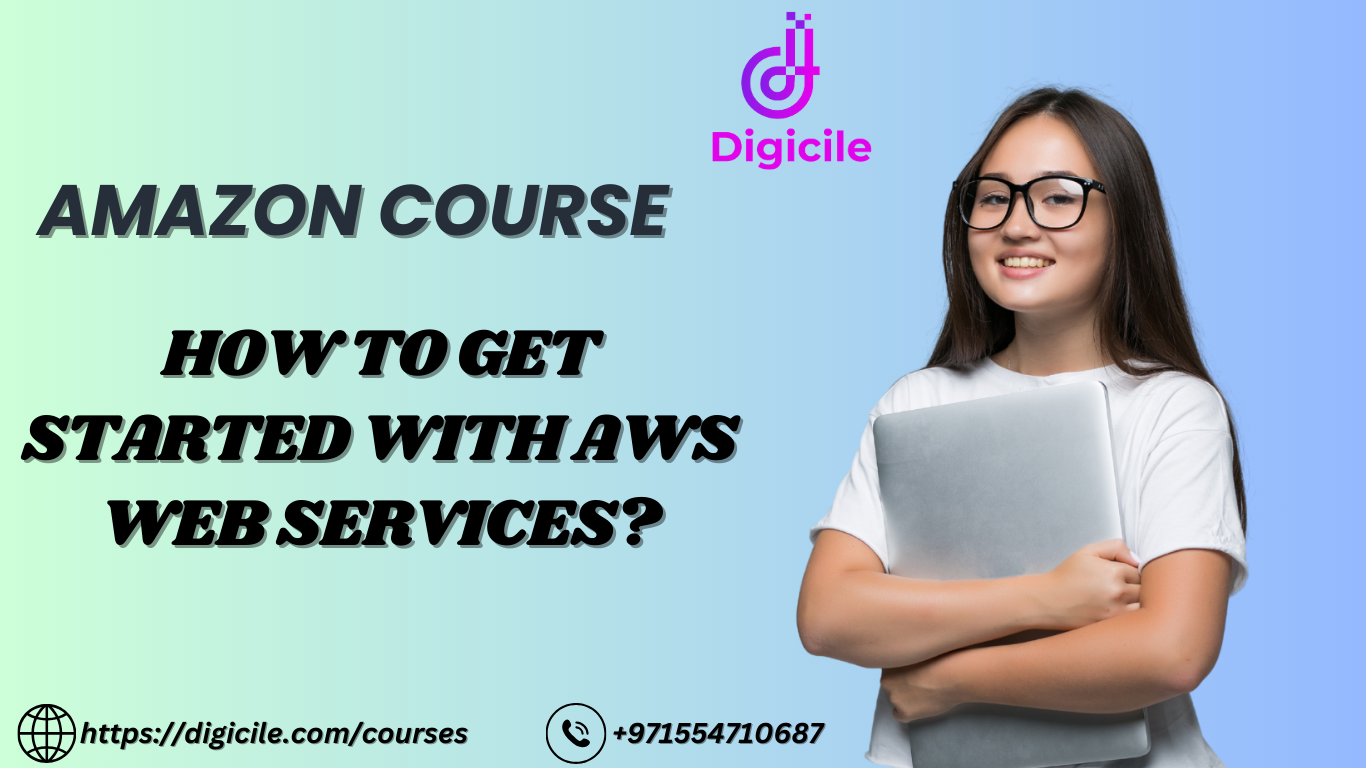

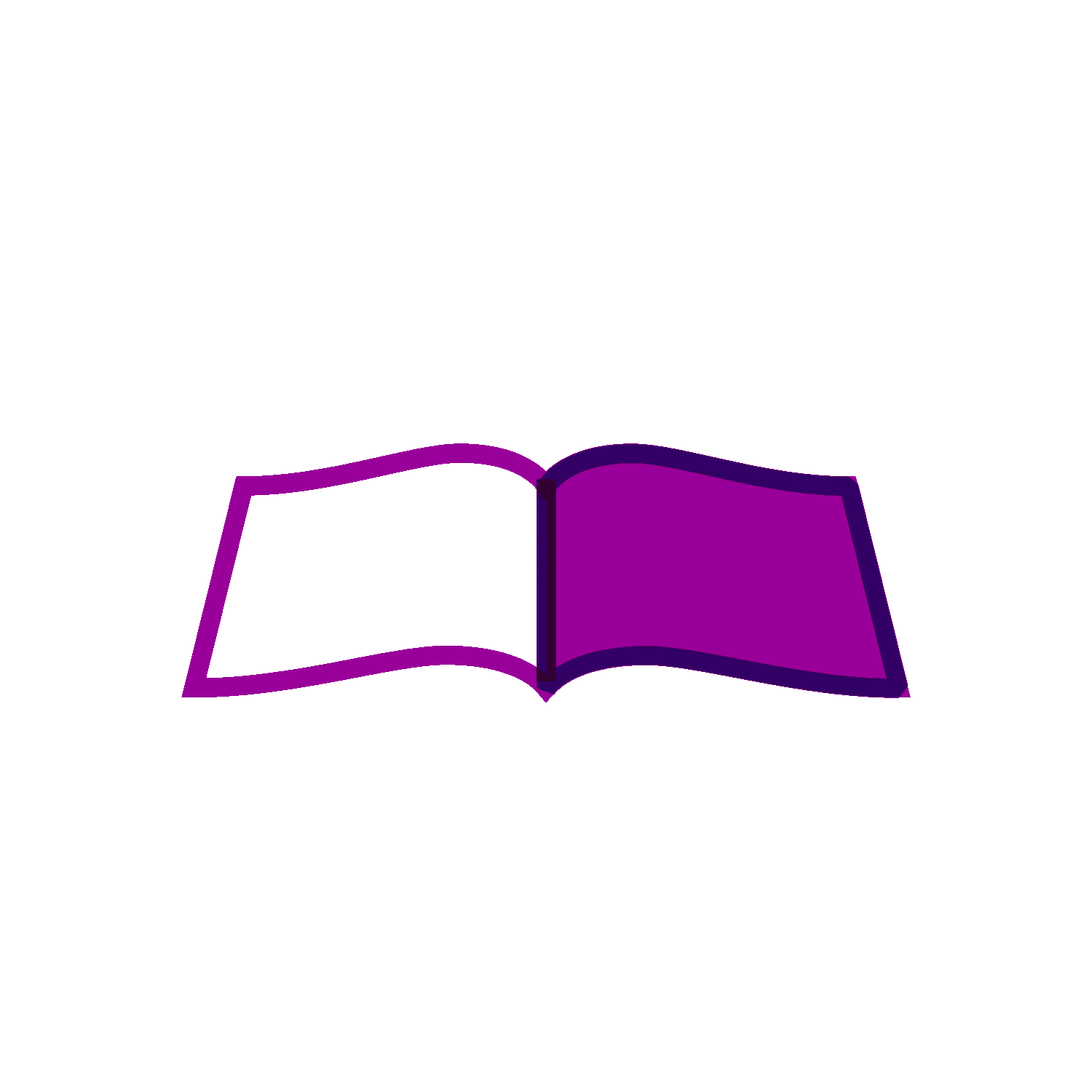
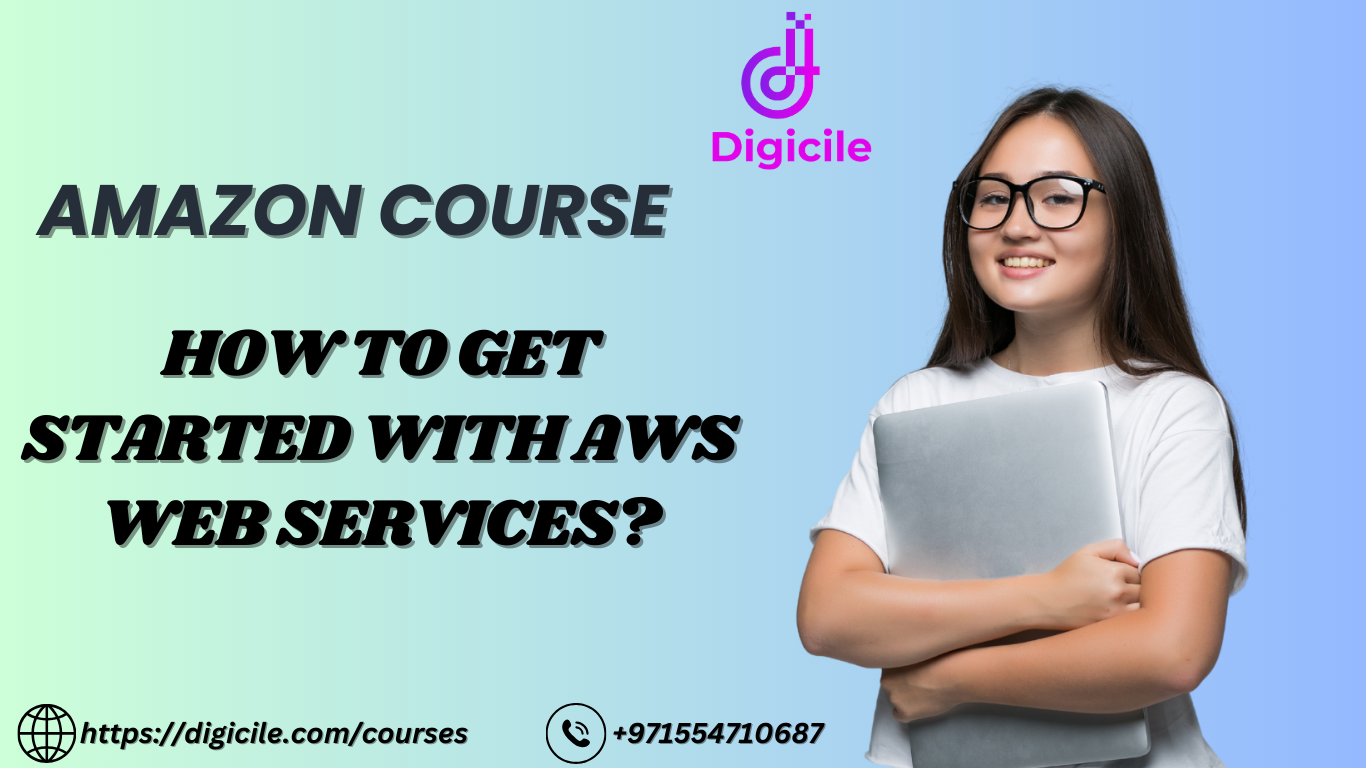
How to Get Started with AWS Web Services?
If you’re looking to jump into cloud computing, you should take a look at AWS Web Services. The company, Amazon Web Services, or AWS, offers a diverse set of cloud services and solutions that allow businesses, developers, and individuals to build scalable and complex applications. Whether you’re a novice in the world of clouds or are an expert, AWS has something for you. Let’s see how you can get started with AWS web services and all that you need to know end.
1. AWS Account Creation: AWS web services
First you create an account on the AWS web services platform. Free sign-up is available, and AWS gives you a free tier for new users, allowing you to try out their services without cost for a period of 12 months. This especially helps beginners who would want to learn about AWS without having some costs at hand.
Check out the AWS website and login with your details.
AWS will ask for credit card information; but you will not charge you, so long as you have not exceeded the free tier limits.
2. Get to know the AWS Management Console
Once you create your account, you are granted access to the AWS Management Console-the control center for all AWS web services. Here is where you get started launching cloud instances, configuring databases, storing data, and much more. This might look pretty scary if you have not used a similar tool before; however, you can start with some of the simple features like these:
EC2 (Elastic Compute Cloud): for launching and managing virtual servers.
S3 (Simple Storage Service): to store and retrieve data
RDS (Relational Database Service): to deploy and operate databases
Of course, there are only a few services. As you get further along, you’ll learn about many more really cool tools that AWS has.
3. Learn the Basics of AWS Web Services
AWS offers a lot of cloud services; however, a beginner would require some essentials so that he could get a basic sense of how it all works. Some of the services one should start with include:
EC2: Resizable capacity in the compute from which you may run virtual servers in the cloud
S3: Scalable object storage for data useful for backup or other miscellaneous files like images, documents, or videos.
Lambda: A serverless computing service where you can run your code without serving.
RDS: Relational database service which is managed. It supports MySQL, PostgreSQL, and many other database engines.
4. AWS Free Tier Practice: AWS web services
AWS provides a free tier, so it allows you to have services provided with a limited access offering great services that are fantastic for learning and experimentation. The free tier gives you access to a few of its services – specifically 750 hours of EC2 per month, 5 GB of S3 storage, access to databases in RDS. It is just one of the ways where you could get practical practice of all of this without having a single cost billed.
Always keep track of your usage; you are charged after the free tier limits are exceeded.
5. AWS Learning Resources
AWS comes with webservices where through many learning resources, such as video tutorials, courses, and guides, you can learn how to get started using AWS web services. They also offer certification programs for those who want to raise the bar for themselves. AWS certifications are highly considered in the IT industry, and they greatly boost up your career.
Frequently Asked Question
What are the 3 main ways to access AWS services?
AWS services can be accessed through the AWS Management Console, AWS CLI (Command Line Interface), and AWS SDKs (Software Development Kits).
How many Web services does AWS have?
AWS offers over 200 fully featured services across various categories, including compute, storage, and databases.
What are Amazon Web Services used for?
AWS provides cloud solutions for data storage, computing power, networking, analytics, machine learning, and security.
What is the full name of Amazon Web Services?
The full name is “Amazon Web Services.”
Is Amazon Web Services International?
Yes, AWS operates in multiple regions and availability zones worldwide, making it an international service provider.